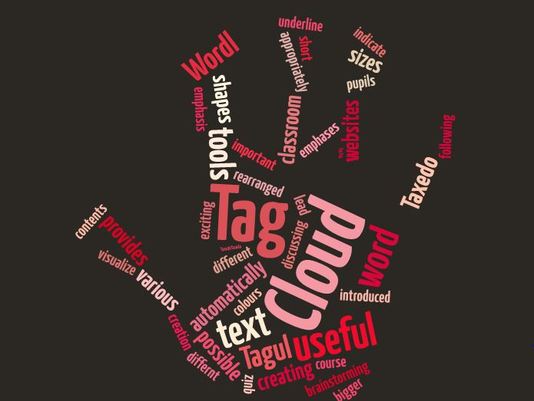Additional Task 2: Word Clouds
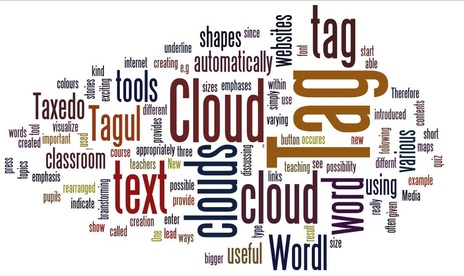
In the New Media course we were introduced to differnt tools which are useful for teaching in a classroom. One of those new tools was the creation of a so called "tag cloud" or "word cloud". Tag clouds are visual elements with an important content component are used to visualize a text and to underline most important words. The internet provides various websites where we are able to simply enter a text and by press e.g. a "start" button this text is automatically rearranged into a word cloud. These clouds can have all different kind of shapes and sizes.
The more often a word occures in a text, the bigger the font size will be in the created tag cloud. Therefore, word clouds can be really useful within the classroom, since they can indicate an emphasis of a given text and, therefore, summarize content.
By using these tools brainstorming maps, for example, can have exciting and varying shapes and colours, teachers can use tag clouds as a type of quiz, discussing possible contents, or pupils could show there own short stories in a tag cloud as a result of their emphases or topics and so on. As you can see there can be various ways using this tool appropriately.
The following links will lead you to three websites that provide this possibility of creating tag clouds automatically:
- Various ways and interesting options for changing shapes
- The final result can be changed easily in jpg and png files
The more often a word occures in a text, the bigger the font size will be in the created tag cloud. Therefore, word clouds can be really useful within the classroom, since they can indicate an emphasis of a given text and, therefore, summarize content.
By using these tools brainstorming maps, for example, can have exciting and varying shapes and colours, teachers can use tag clouds as a type of quiz, discussing possible contents, or pupils could show there own short stories in a tag cloud as a result of their emphases or topics and so on. As you can see there can be various ways using this tool appropriately.
The following links will lead you to three websites that provide this possibility of creating tag clouds automatically:
- Wordl
- No account is necessary to create a cloud
- Easy to use interface
- offers different possibilities for the basis of the cloud: copy/paste or type a text; enter a URL; enter a www.delicious.com/ user name to arrange the tags, etc.
- Tagul
- Free account is obligatory
- Large number of options (coulours, fonts, appearance, animations, etc.)
- URL or text as basis possible
- Taxedo
- No account is necessary
- Various ways and interesting options for changing shapes
- The final result can be changed easily in jpg and png files